Uploading SVGs to google slides
I’m working with a friend, making a poster in google slides. We have a bar chart to add to the poster, so naturally we download it as an SVG (scalable vector graphics - i.e. it never gets pixelated no matter how far you zoom in) and upload it to google slides.
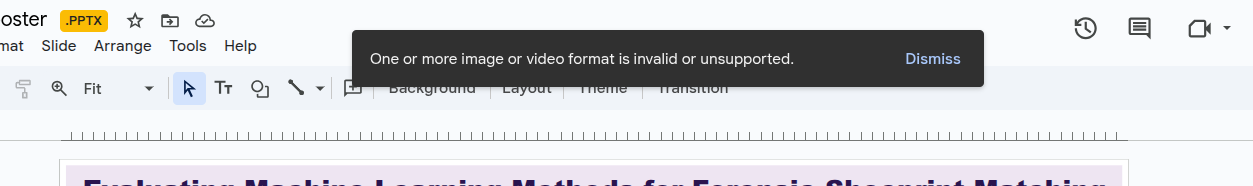 Oof. What???!!! Google products are probably the most used products by any company anywhere in all of history. How on Earth do they not allow people to upload SVGs? I was dumbstruck upon seeing this for the first time because I remembered uploading SVGs successfully in the past. It turns out that SVGs are a security threat because they can contain javascript, so at some point in 2021 Google disallowed their use. I can’t find any official announcement about this, the closest thing I found is this support forum. Also, the SVG specification basically has a ton of functionality that almost never gets used (see this HN thread for some of the lore behind it).
Ok, this is a challenge. I want to get my chart into google slides as a vector graphic so when we print out our poster everything is crisp. After some dead ends, I found a pipeline that works for me (I am running Ubuntu). There is probably a more optimal way to do this. Here we go:
Oof. What???!!! Google products are probably the most used products by any company anywhere in all of history. How on Earth do they not allow people to upload SVGs? I was dumbstruck upon seeing this for the first time because I remembered uploading SVGs successfully in the past. It turns out that SVGs are a security threat because they can contain javascript, so at some point in 2021 Google disallowed their use. I can’t find any official announcement about this, the closest thing I found is this support forum. Also, the SVG specification basically has a ton of functionality that almost never gets used (see this HN thread for some of the lore behind it).
Ok, this is a challenge. I want to get my chart into google slides as a vector graphic so when we print out our poster everything is crisp. After some dead ends, I found a pipeline that works for me (I am running Ubuntu). There is probably a more optimal way to do this. Here we go:
- Upload SVG to LibreOffice Writer
- Export to PDF with “Lossless compression” on
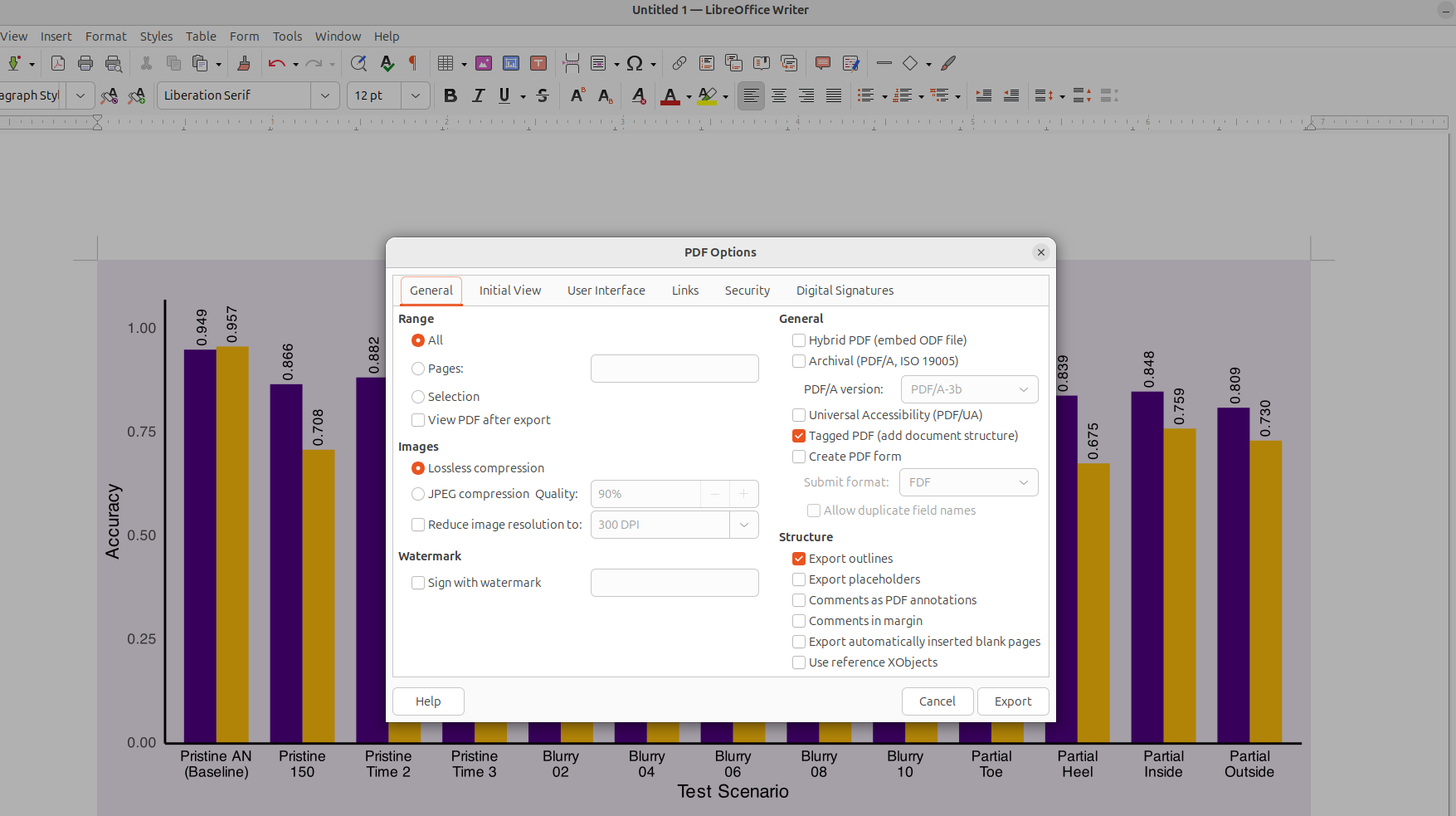
- Open the PDF in LibreOffice Draw and select everything with Ctrl-A
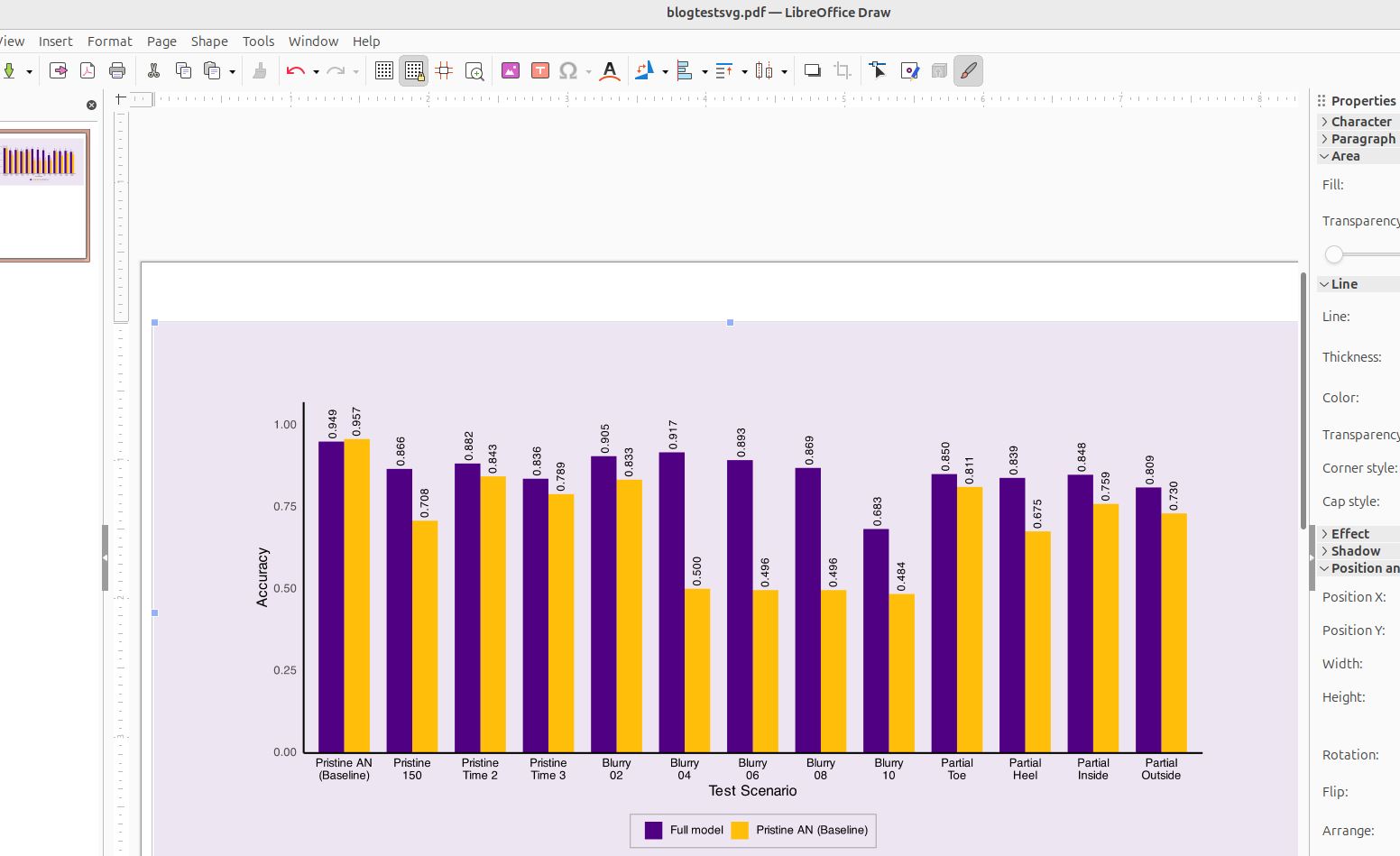
- Open a new LibreOffice Impress presentation and paste into it
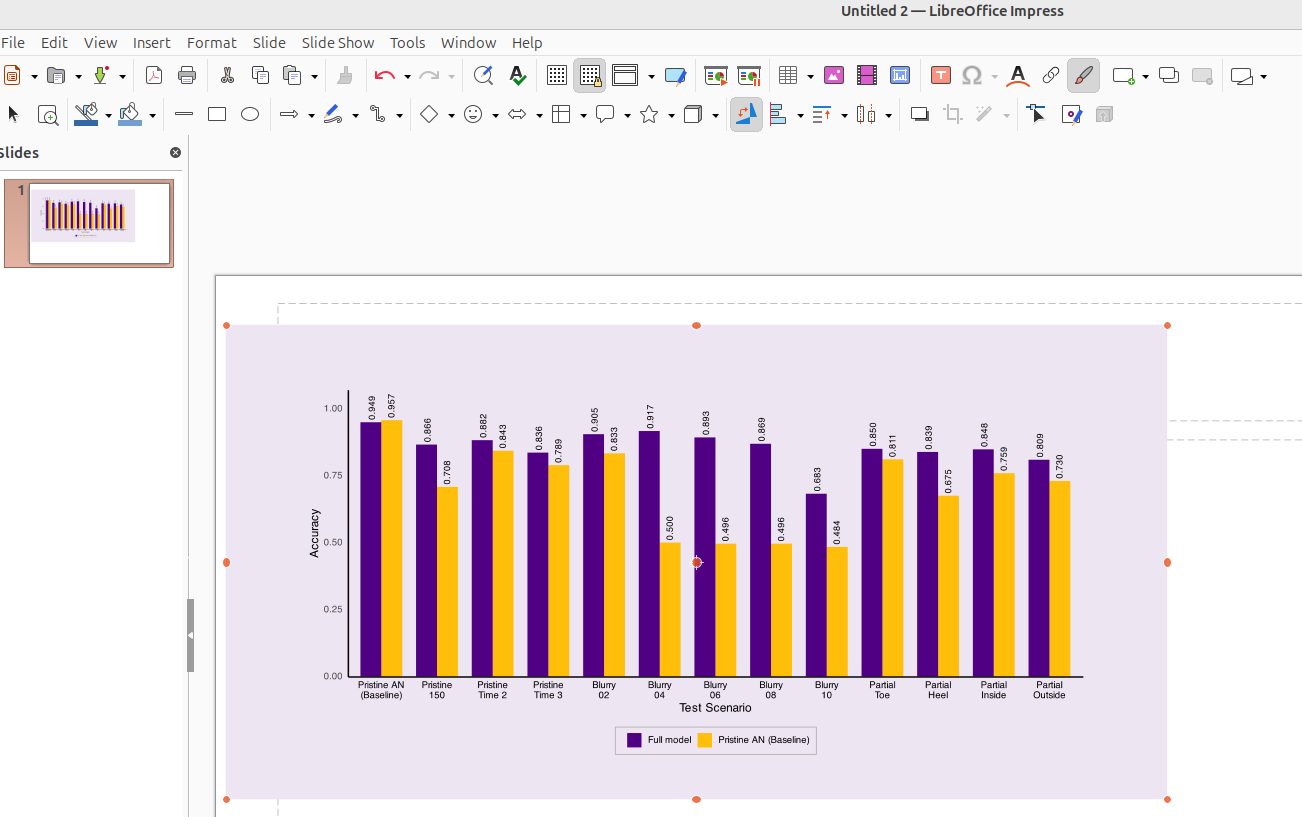
- Save as .odp
- Convert to .pptx with
libreoffice --headless --convert-to pptx blogsvgtestpres.odp - Upload the .pptx to google drive
- Open in google slides
- Copy the figure and paste to wherever you want in google slides or google drawings!
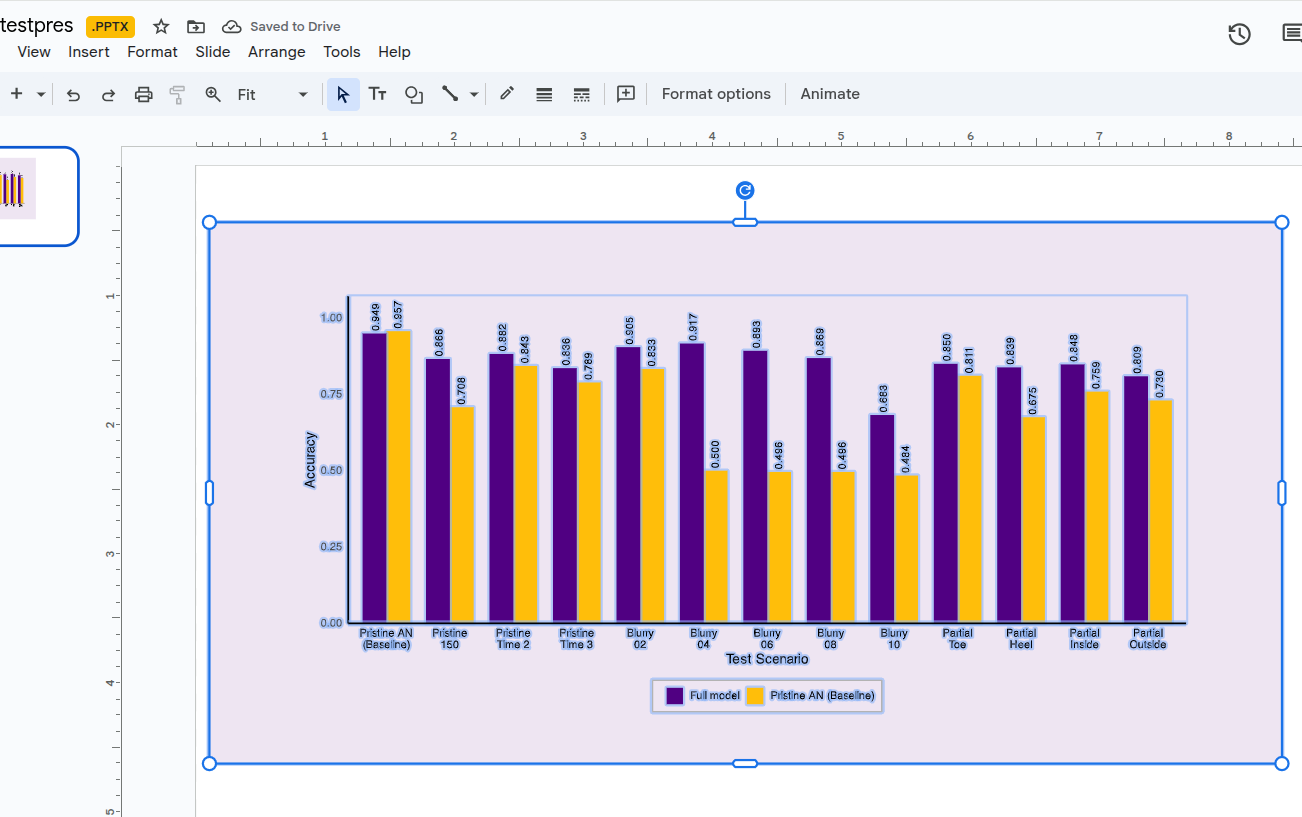
This process is more steps than it should be. But this works (for now).